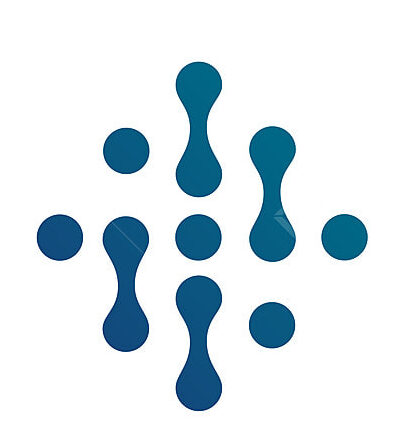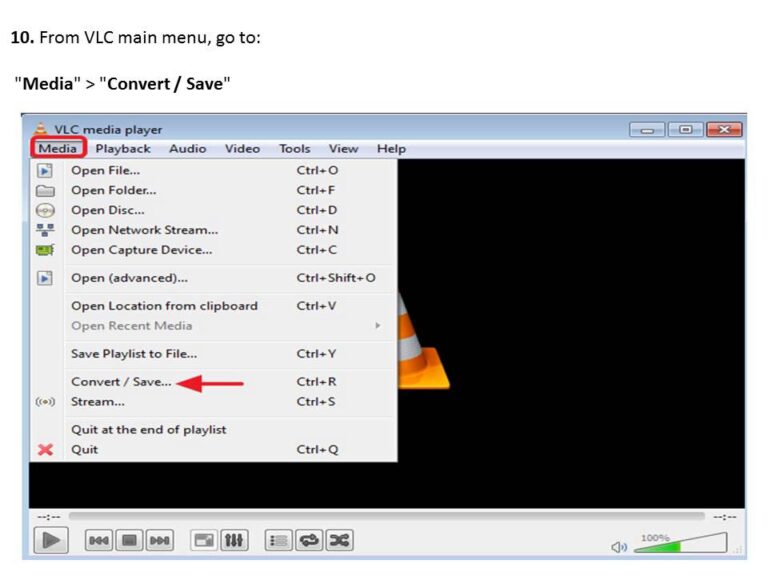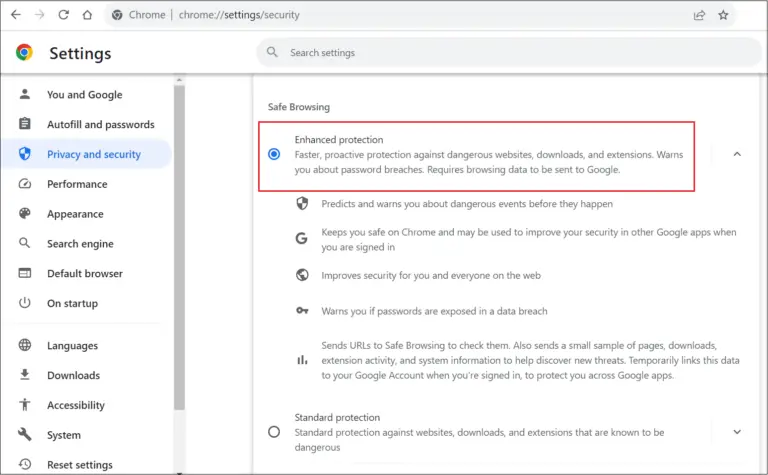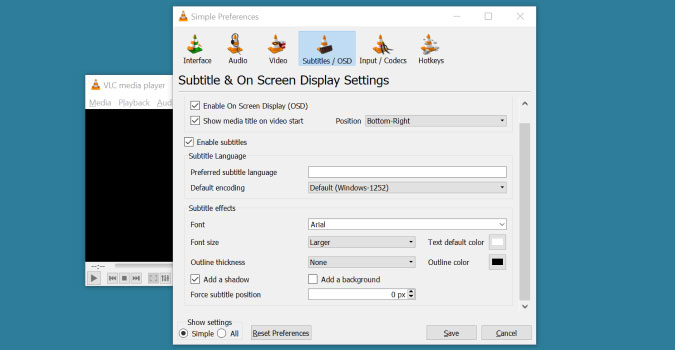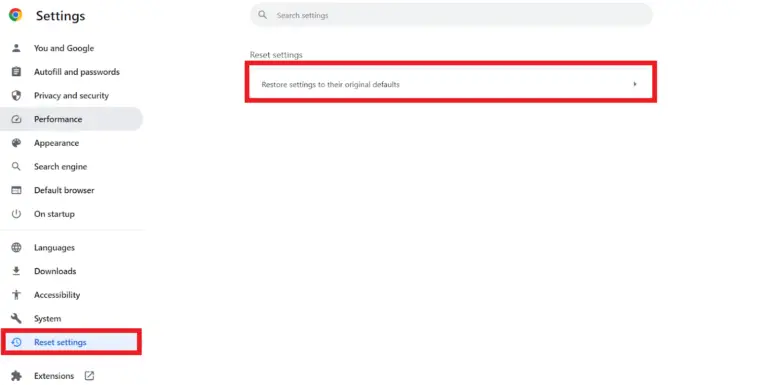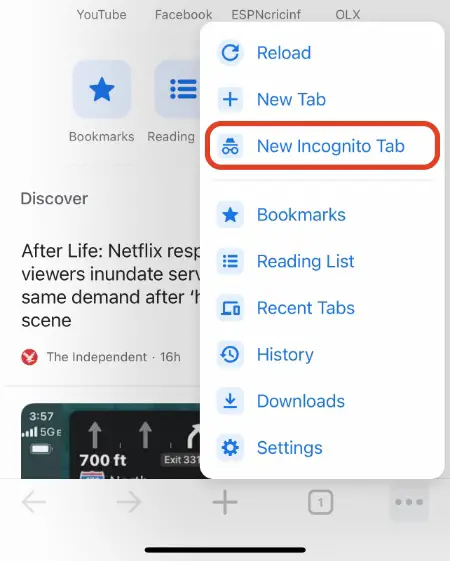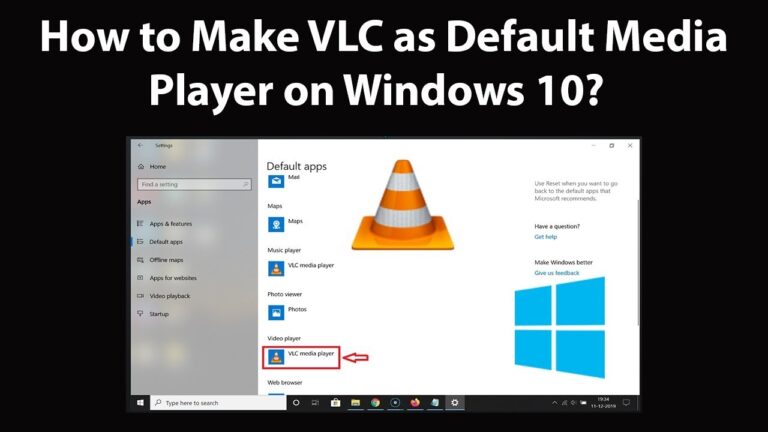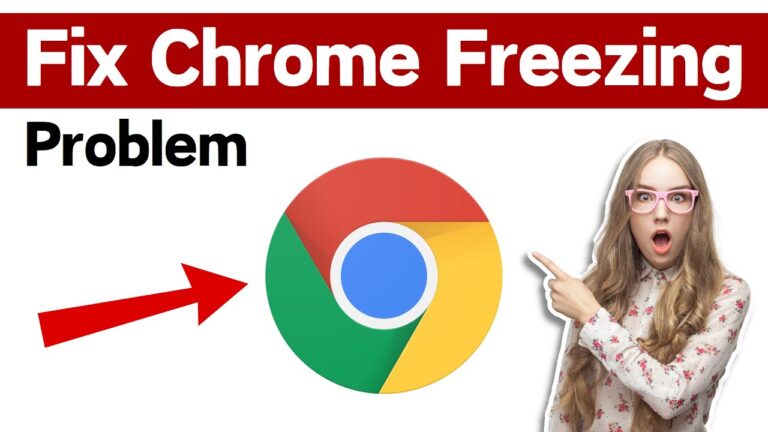How to Rotate and Flip a Video in VLC Media Player
When it comes to watching videos, the VLC media player has been the go-to choice for many users worldwide due to its versatility and ease of use. What most people don’t realize is that VLC is not just a player; it’s a full-fledged media editor with capabilities that span beyond just basic playbacks. For those…