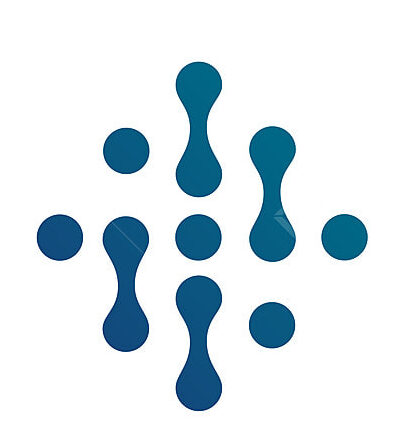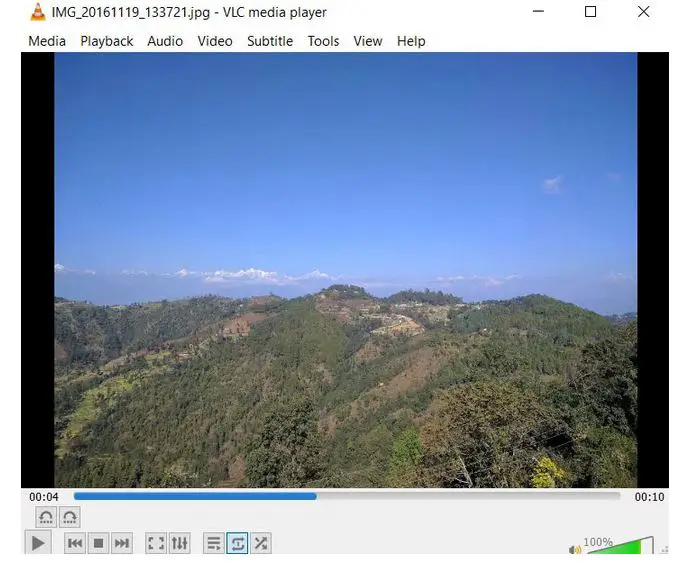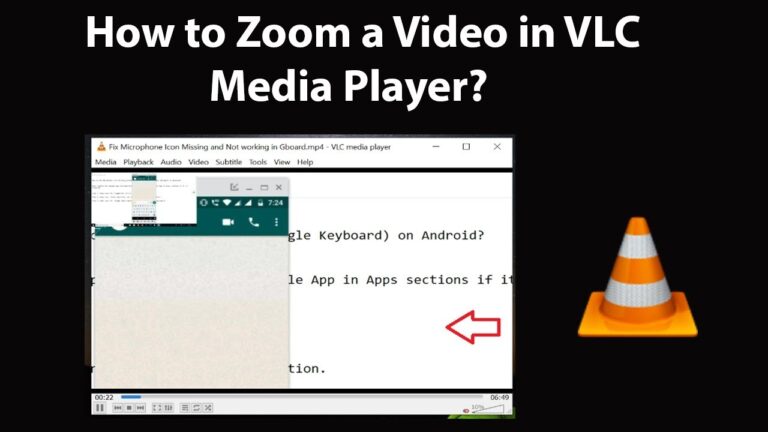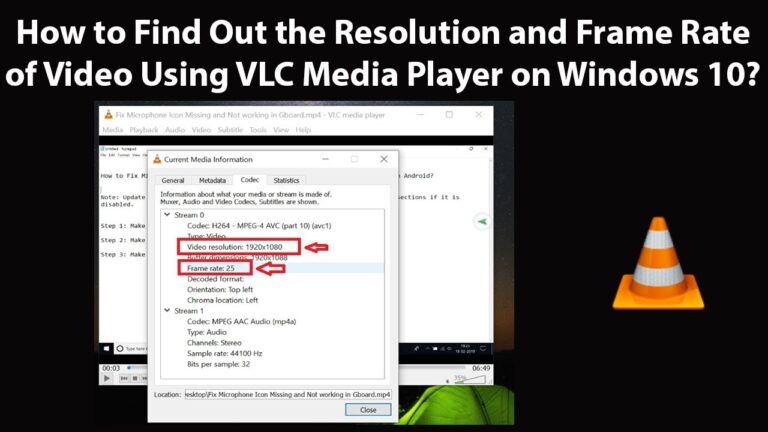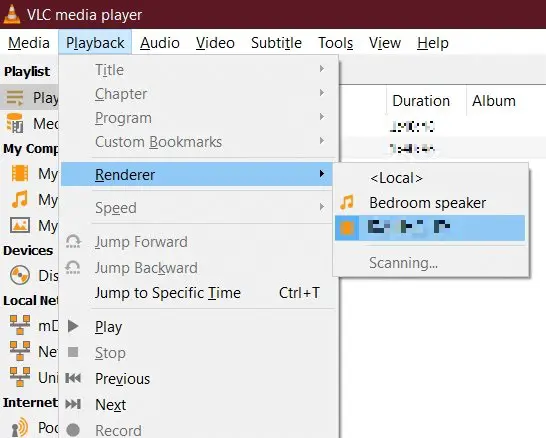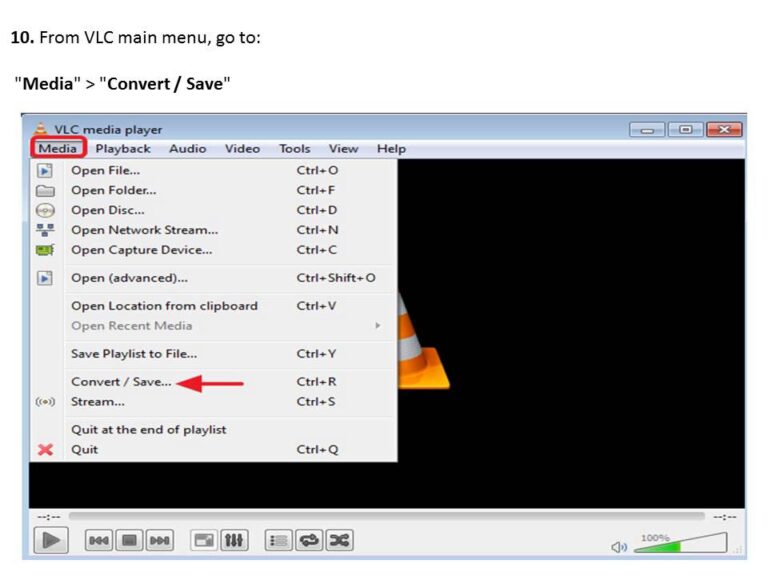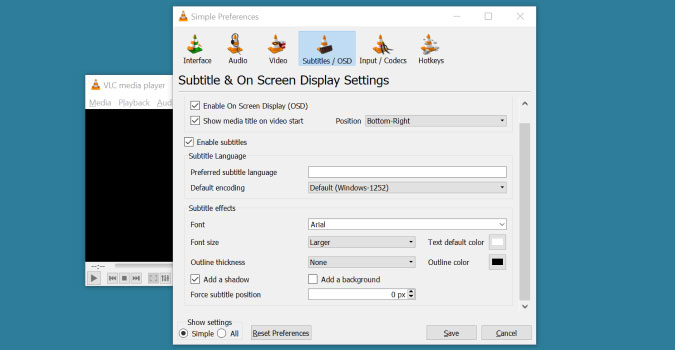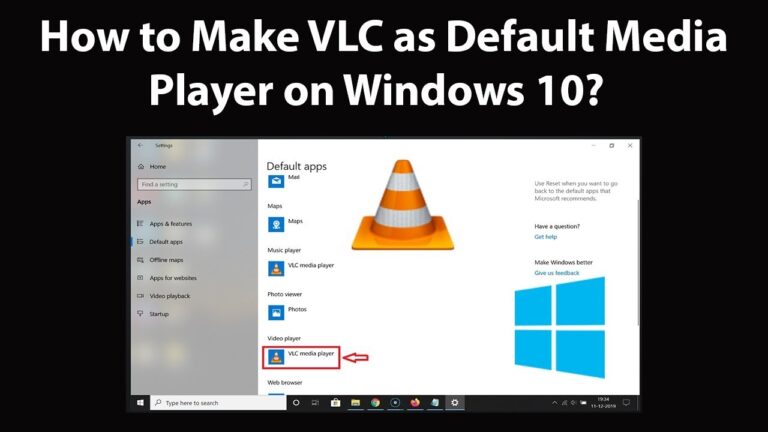VLC for Android – A Comprehensive Guide for Media Enthusiasts
Media consumption on mobile devices has become an integral part of our daily lives. With a plethora of media players available, choosing the right one can be overwhelming. VLC for Android stands out as a robust, feature-packed, and versatile media player that offers a seamless experience for audio and video aficionados. This comprehensive guide will…