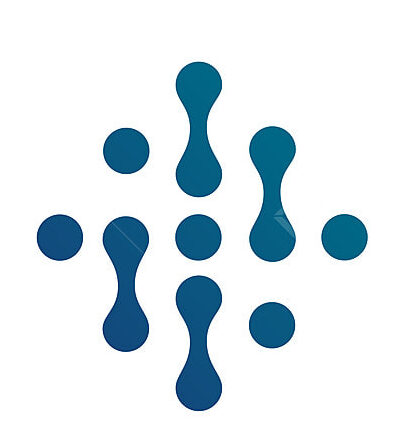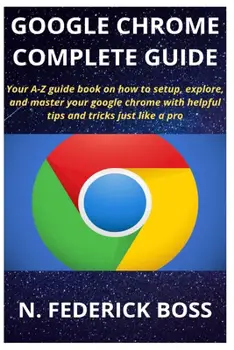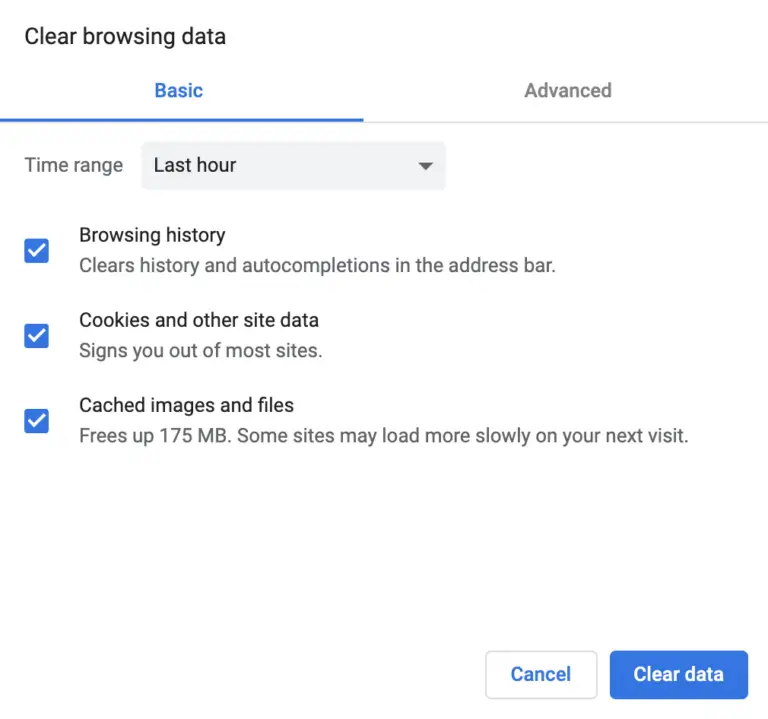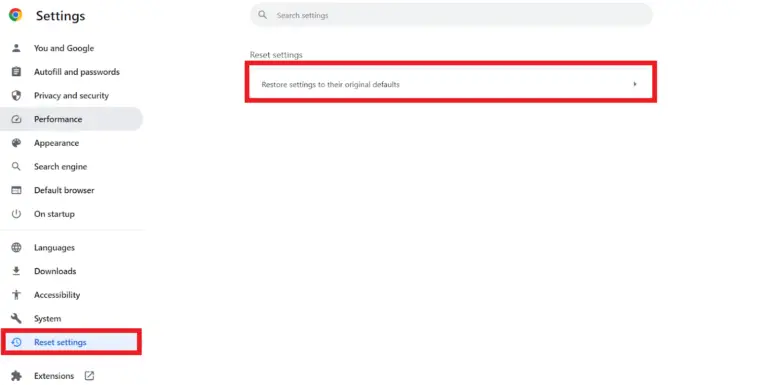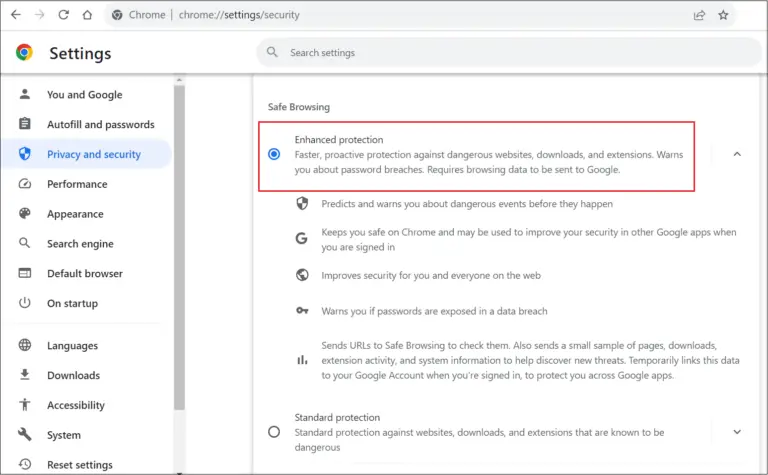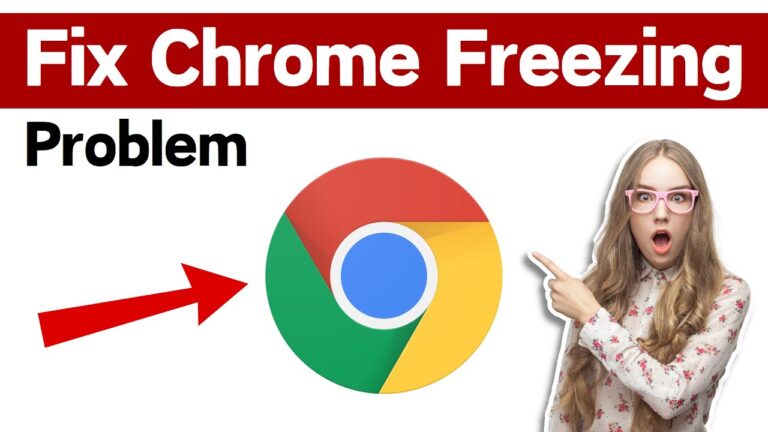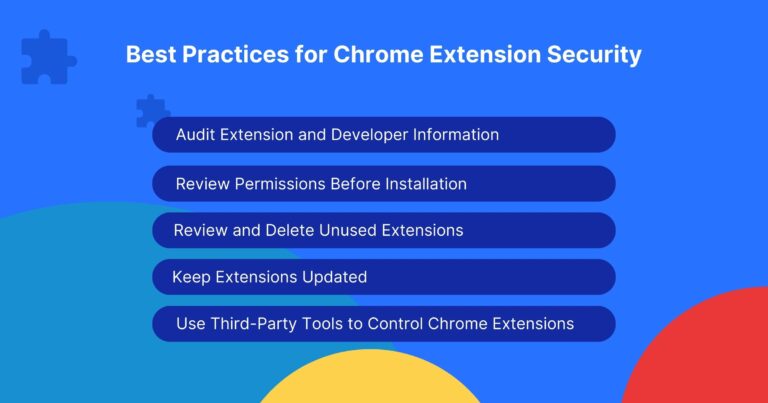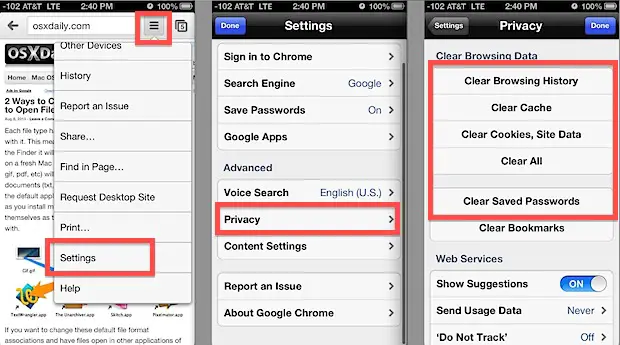The Ultimate Guide to Navigating Google Chrome like a Pro
In an internet landscape dominated by browsers, one icon has shone brighter than most—Google Chrome. With its clean interface, robust performance, and the backing of tech titan Google, Chrome has become the browser of choice for a billion users worldwide. Whether you’re an average Joe casually surfing the web or a seasoned web developer crafting the next big thing online, the Chrome browser is a powerful tool that can be tailored to your needs.
Understanding the Basics of Google Chrome
Google Chrome isn’t just a browser; it’s a digital toolbox, equipped with a range of features and functionalities designed to provide a superior web experience. Here’s what you need to know to start harnessing its full potential.
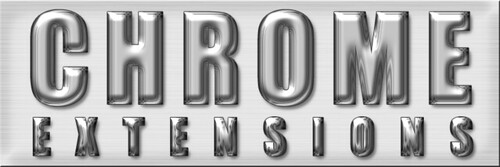
The Chrome Ecosystem
Beyond simple web browsing, Chrome offers integration with a myriad of Google services, such as Gmail, Google Drive, and YouTube, and boasts an extensive app marketplace. This ecosystem can boost your productivity by providing quick access to your favorite services from a single platform.
Customization and Efficiency
Chrome allows for extensive customization, from theme changes to the addition of numerous extensions and tools. With streamlined processes such as tab grouping and the use of bookmarks, you can turn Chrome into a personalized portal to the web that reflects your style and work habits.
Google Chrome for Web Developers
For web developers, Google Chrome serves as the front line in crafting online experiences. With a suite of developer tools built right into the browser, and a plethora of extensions that streamline development workflows, Chrome has become an indispensable part of the web developer’s toolkit.
Developer Tools
Chrome’s built-in set of developer tools provide a rich array of resources for editing web pages on the fly, debugging JavaScript, and analyzing performance. These tools can significantly speed up development and testing processes, ensuring sites and applications are responsive and seamless.
Most Valuable Extensions for Developers
Extensions such as ‘Web Developer’, ‘ColorPick Eyedropper’, and ‘WhatFont’ are examples of the multitude available for web developers. They enhance Chrome’s functionality by offering additional capabilities like measuring elements on a page, inspecting colors and fonts, and managing cookies, making them essential for professional web design and development projects.
Security and Privacy in Chrome
Chrome’s strong security measures have evolved over the years to keep up with increasingly sophisticated online threats. Here’s how you can ensure your online experience is as safe and private as possible.
Chrome’s Built-In Security Features
From its robust pop-up blocker to its automatic update system for software and extensions, Chrome takes a proactive stance in protecting users from malware, phishing attempts, and other online dangers.
Privacy Settings
Chrome also provides a suite of privacy settings, including the ability to clear browsing data, manage site permissions, and use incognito mode for activities you don’t want to be saved in your browsing or search history.
Google Chrome for Businesses
Businesses looking to streamline their online operations can benefit greatly from Chrome’s business-friendly features.
Integration with G Suite
Businesses that use G Suite can take advantage of Chrome’s seamless integration with applications like Google Calendar, Google Docs, and Google Meet to foster smooth collaboration and enhance workflow.

Admin Console and Chrome Browser Cloud Management
With the Chrome Browser Cloud Management tool, IT admins can configure and manage Chrome to fit an organization’s needs, deploy business-critical applications, and enforce security policies.
The Future of Google Chrome
With a commitment to continuous improvement and innovation, Chrome’s future looks promising. Recent and upcoming features such as the ‘Tab Groups’ functionality and the focus on speed and efficiency are intended to further cement Chrome’s place at the top of the browser hierarchy.
Emerging Trends and Upcoming Features
Stay informed about Chrome’s cutting-edge features, such as performance enhancements and improved functionality, by keeping an eye on tech news and official Google announcements.
Chrome OS and Beyond
Beyond the browser, Chrome’s influence is spreading with the Chrome OS and other devices that encourage seamless integration and controlled performance for users in various settings.
Conclusion
Google Chrome stands as a testament to how browsers can evolve from mere gateways to the web to complete online portals. Whether you’re a casual user or a professional part of the digital fabric, knowing the ins and outs of the Chrome browser can drastically enhance your online experience. Utilize the tools and features Chrome offers to customize your web experience, fortify your online security, and boost productivity.
To take your Google Chrome usage to the next level, learn more about the browser’s offerings, from basic user tips to advanced web development techniques. And don’t forget to share your own Chrome stories and tips with others. Happy surfing!